简介
Java技术更新迭代频繁,目前最新版本已经更新到了JDK19,Oracle Java JDK 19 正式已版发布,带来了多项新功能,包括支持 RISC-V Linux 端口、外部函数 API 等等,不过大部分用户使用的JDK仍旧是JDK8的版本,随着时间的推移越来越多的开源框架最新版本已经不支持JDK8,了解JDK新特性是比较有利于后续升级使用的。
如果想要对JDK源码进行分析可以尝试构建属于自己的JDK版本的方式来分析验证,这里主要分享一次构建Open JDK 11源码的踩坑记录,如果比较感兴趣也可以直接查阅官网open jdk building 。
下面的源码构建主要环境如下(如果环境不同出现的其他问题,可以根据实际情况修复):
- 系统:macOS 12.4
- git version 2.30.1 (Apple Git-130)
下面就看下操作与踩坑过程吧。
克隆代码
git clone https://git.openjdk.java.net/jdk/切换分支到jdk-11+28
git checkout jdk-11+28运行配置
configure是Linux源代码安装的第一步,主要的作用是对即将安装的软件进行配置,检查当前的环境是否满足要安装软件的依赖关系。
bash configure如果configure由于缺少依赖项(工具链、构建工具、外部库或引导JDK)而失败,大多数情况下,它会打印一份关于如何在平台上解决这种情况的建议。按照说明操作,然后再次尝试运行bash configure。
运行成功后会有如下日志打印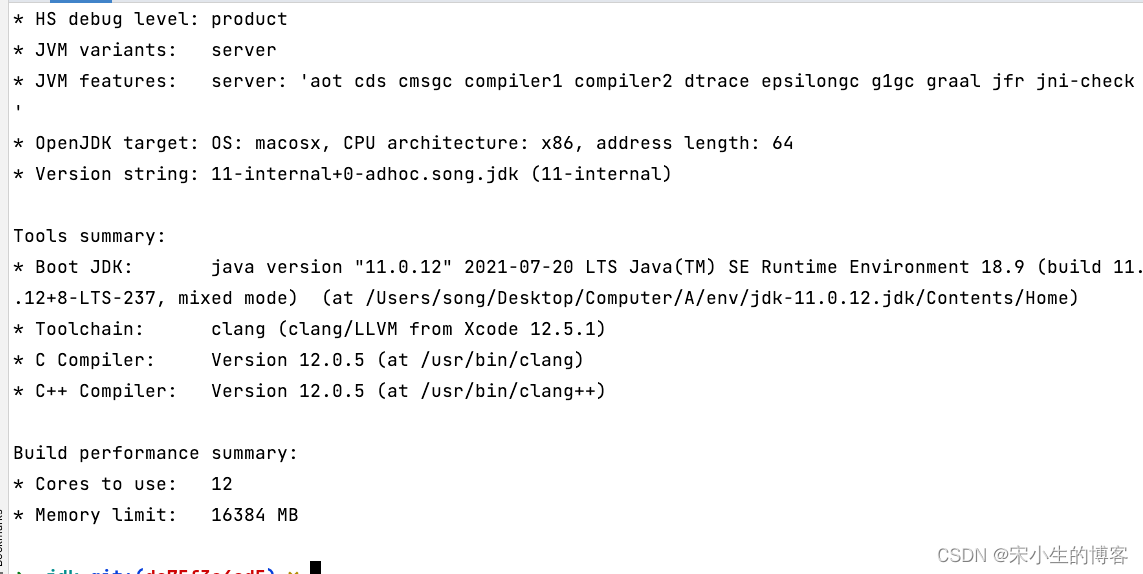
运行Make
make 编译生成的,对于images是正常生成的镜像格式。接下来我们尝试执行编译JDK源码,生成镜像的操作,如下命令:
make images这个版本构建的时候我这里一共遇到了4个文件的异常,如下错误所示:
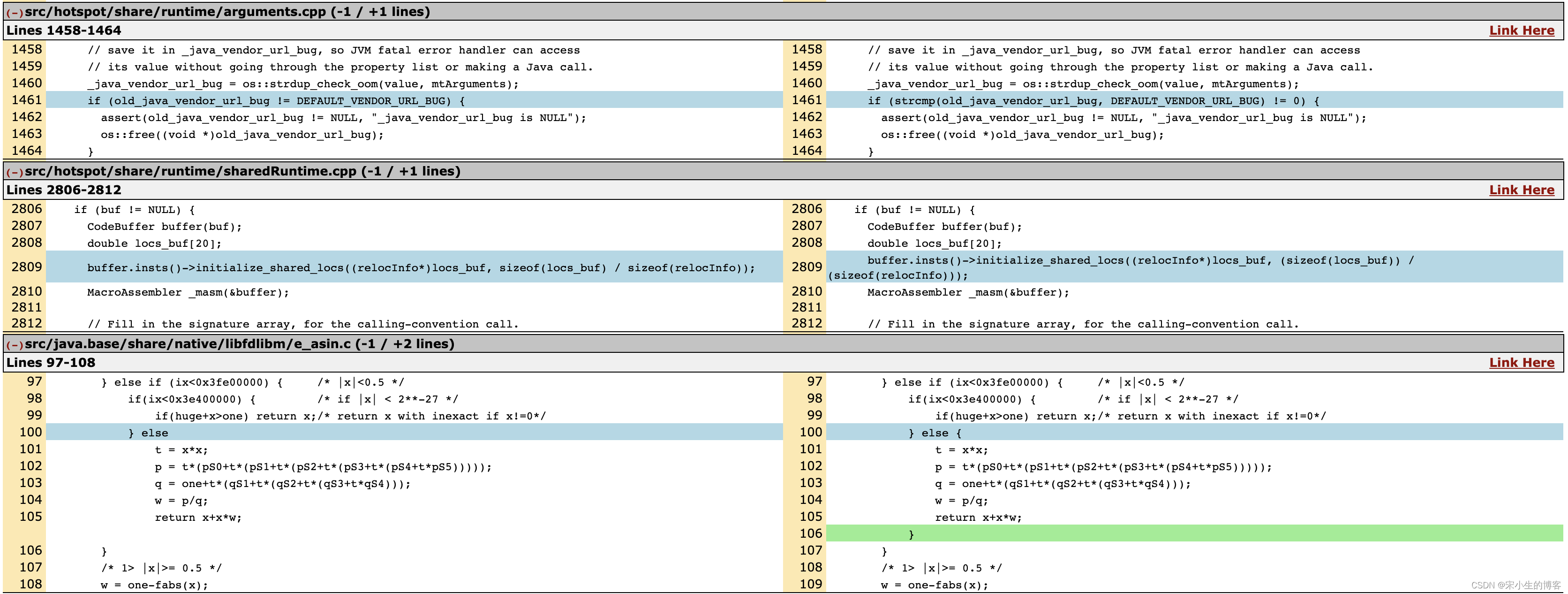
这个问题的详细介绍链接为:https://bugs.freebsd.org/bugzilla/show_bug.cgi?id=244803
上面图片有点小我们继续看。
问题 arguments.cpp:1461
/src/hotspot/share/runtime/arguments.cpp:1461:35: error: result of comparison against a string literal is unspecified (use an explicit string comparison function instead) [-Werror,-Wstring-compare]
if (old_java_vendor_url_bug != DEFAULT_VENDOR_URL_BUG) {
^ ~~~~~~~~~~~~~~~~~~~~~~
1 error generated.修复方法:打开文件arguments.cpp:1461 修改1461行代码为如下所示:
if (strcmp(old_java_vendor_url_bug , DEFAULT_VENDOR_URL_BUG)!=0) {问题 sharedRuntime.cpp
=== Output from failing command(s) repeated here ===
* For target hotspot_variant-server_libjvm_objs_sharedRuntime.o:
/Users/song/Desktop/Computer/A/github/jdk/src/hotspot/share/runtime/sharedRuntime.cpp:2798:85: error: expression does not compute the number of elements in this array; element type is 'double', not 'relocInfo' [-Werror,-Wsizeof-array-div]
buffer.insts()->initialize_shared_locs((relocInfo*)locs_buf, sizeof(locs_buf) / sizeof(relocInfo));
~~~~~~~~ ^
/Users/song/Desktop/Computer/A/github/jdk/src/hotspot/share/runtime/sharedRuntime.cpp:2797:14: note: array 'locs_buf' declared here
double locs_buf[20];
^
/Users/song/Desktop/Computer/A/github/jdk/src/hotspot/share/runtime/sharedRuntime.cpp:2798:85: note: place parentheses around the 'sizeof(relocInfo)' expression to silence this warning
buffer.insts()->initialize_shared_locs((relocInfo*)locs_buf, sizeof(locs_buf) / sizeof(relocInfo));
^
1 error generated.
* All command lines available in /Users/song/Desktop/Computer/A/github/jdk/build/macosx-x86_64-normal-server-release/make-support/failure-logs.
=== End of repeated output ===
No indication of failed target found.
Hint: Try searching the build log for '] Error'.修复方法:
打开2798行 修改代码为这个
buffer.insts()->initialize_shared_locs((relocInfo*)locs_buf,(sizeof(locs_buf)) /(sizeof(relocInfo)));问题 CSystemColors.m
src/java.desktop/macosx/native/libawt_lwawt/awt/CSystemColors.m:134:9: error: converting the result of '?:' with integer constants to a boolean always evaluates to 'true' [-Werror,-Wtautological-constant-compare]
if (colorIndex < (useAppleColor) ? sun_lwawt_macosx_LWCToolkit_NUM_APPLE_COLORS : java_awt_SystemColor_NUM_COLORS) {
^
1 error generated.同理,参考Github链接: https://github.com/openjdk/jdk/commit/4622a18a 修改源码。
打开134行 修改代码为
if (colorIndex < ((useAppleColor) ? sun_lwawt_macosx_LWCToolkit_NUM_APPLE_COLORS :
java_awt_SystemColor_NUM_COLORS)) {问题 PLATFORM_API_MacOSX_MidiUtils.c
ERROR: Build failed for target 'default (exploded-image)' in configuration 'macosx-x86_64-normal-server-release' (exit code 2)
Stopping sjavac server
=== Output from failing command(s) repeated here ===
* For target support_native_java.desktop_libjsound_PLATFORM_API_MacOSX_MidiUtils.o:
/Users/coachhe/Tools/jdk-compile/openjdk11/src/java.desktop/macosx/native/libjsound/PLATFORM_API_MacOSX_MidiUtils.c:263:31: error: cast to smaller integer type 'MIDIClientRef' (aka 'unsigned int') from 'void *' [-Werror,-Wvoid-pointer-to-int-cast]
static MIDIClientRef client = (MIDIClientRef) NULL;
^~~~~~~~~~~~~~~~~~~~
/Users/coachhe/Tools/jdk-compile/openjdk11/src/java.desktop/macosx/native/libjsound/PLATFORM_API_MacOSX_MidiUtils.c:264:29: error: cast to smaller integer type 'MIDIPortRef' (aka 'unsigned int') from 'void *' [-Werror,-Wvoid-pointer-to-int-cast]
static MIDIPortRef inPort = (MIDIPortRef) NULL;
^~~~~~~~~~~~~~~~~~
/Users/coachhe/Tools/jdk-compile/openjdk11/src/java.desktop/macosx/native/libjsound/PLATFORM_API_MacOSX_MidiUtils.c:265:30: error: cast to smaller integer type 'MIDIPortRef' (aka 'unsigned int') from 'void *' [-Werror,-Wvoid-pointer-to-int-cast]
static MIDIPortRef outPort = (MIDIPortRef) NULL;
^~~~~~~~~~~~~~~~~~
/Users/coachhe/Tools/jdk-compile/openjdk11/src/java.desktop/macosx/native/libjsound/PLATFORM_API_MacOSX_MidiUtils.c:471:32: error: cast to smaller integer type 'MIDIEndpointRef' (aka 'unsigned int') from 'void *' [-Werror,-Wvoid-pointer-to-int-cast]
MIDIEndpointRef endpoint = (MIDIEndpointRef) NULL;
^~~~~~~~~~~~~~~~~~~~~~
... (rest of output omitted)
* All command lines available in /Users/coachhe/Tools/jdk-compile/openjdk11/build/macosx-x86_64-normal-server-release/make-support/failure-logs.
=== End of repeated output ===
No indication of failed target found.
Hint: Try searching the build log for '] Error'.
Hint: See doc/building.html#troubleshooting for assistance.
make[1]: *** [main] Error 2
make: *** [default] Error 2修复方式:
src/java.desktop/macosx/native/libjsound/PLATFORM_API_MacOSX_MidiUtils.c文件的4个地方。但是修改方式是统一的,都是将括号里的内容(MIDIClientRef,MIDIPortRef,MIDIEndpointRef)修改为unsigned long。
修改前:
263 static MIDIClientRef client = (MIDIClientRef) NULL;
264 static MIDIPortRef inPort = (MIDIPortRef) NULL;
265 static MIDIPortRef outPort = (MIDIPortRef) NULL;
471 MIDIEndpointRef endpoint = (MIDIEndpointRef) NULL;修改后:
263 static MIDIClientRef client = (unsigned long) NULL;
264 static MIDIPortRef inPort = (unsigned long) NULL;
265 static MIDIPortRef outPort = (unsigned long) NULL;
471 MIDIEndpointRef endpoint = (unsigned long) NULL;重新执行make即可看到编译成功如下图所示:
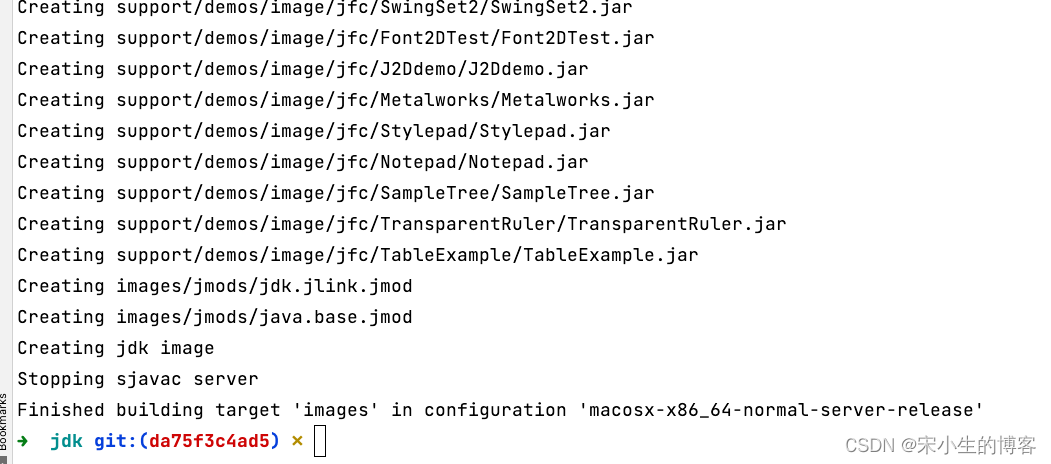
验证新构建的JDK:
前面问题修复后重新执行make images即可构建成功,接下来就可以适应我们构建好的JDK了,首先验证下版本号如下命令:
./build/*/images/jdk/bin/java -version执行之后展示的内容如下:
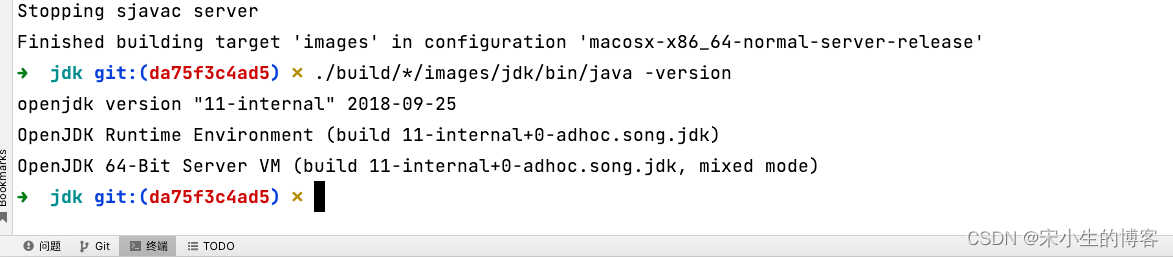
打开如下目录即可看到JDK信息,可以尝试配置此JDK到系统环境变量中,为默认JDK使用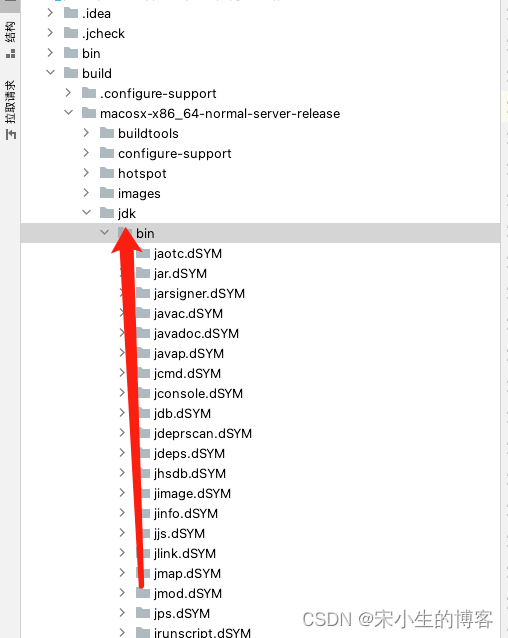
不过每个小伙伴环境可能不太一样,遇到的问题也不一定完全相同,静下心来多搜搜或者研究下这个C代码的语法错误即可,Open JDK底层代码有些版本不够严谨, 不过大部分社区都有对应解决方案。需要订阅更多JDK源码内容可以关注 《中间件源码》 微信公众号即可。